Best 3 DNS Check Tools for Website
Here we are going to know about the best tools for checking the website’s DNS. This all tools of website DNS check are free. So let know how to check website DNS.
How to check website DNS
To check website DNS, here are top 3 free website DNS checker. You can choose any of listed website to check website DNS and nameserver.
Follow these four step to check website DNS –
- Go to dnschecker.org website
- Enter website’s URL
- Choose type of DNS
- Click on Search
By following these given four step, you will get your website DNS record on about 24 diffrent locatio in wordwide.
1. dnschecker.org – website DNS check
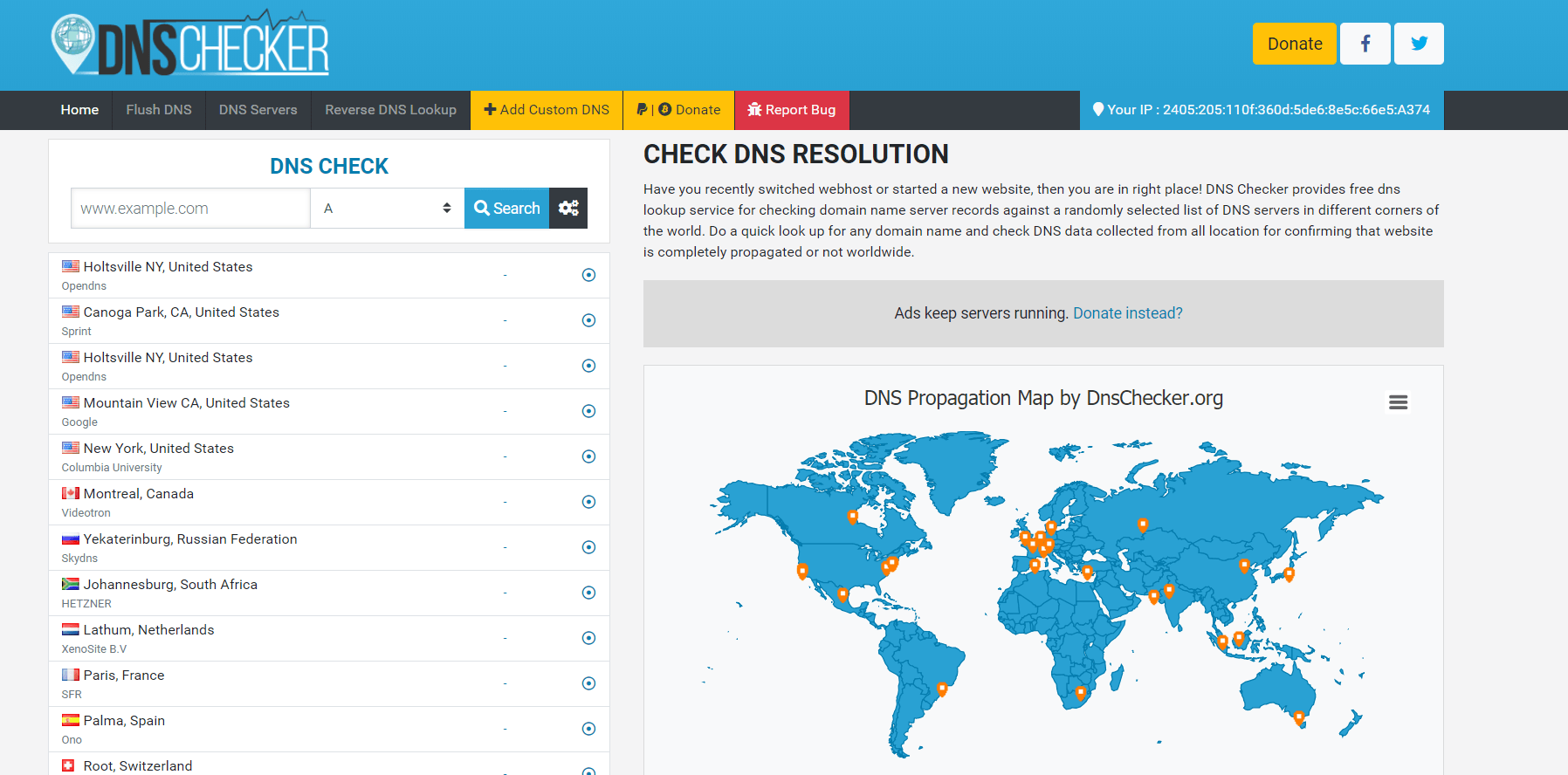
This is free to check website DNS. You can check website IP, nameserver, A records, CNAME, TXT Records with more than 24 locations.
2. whatsmydns.net
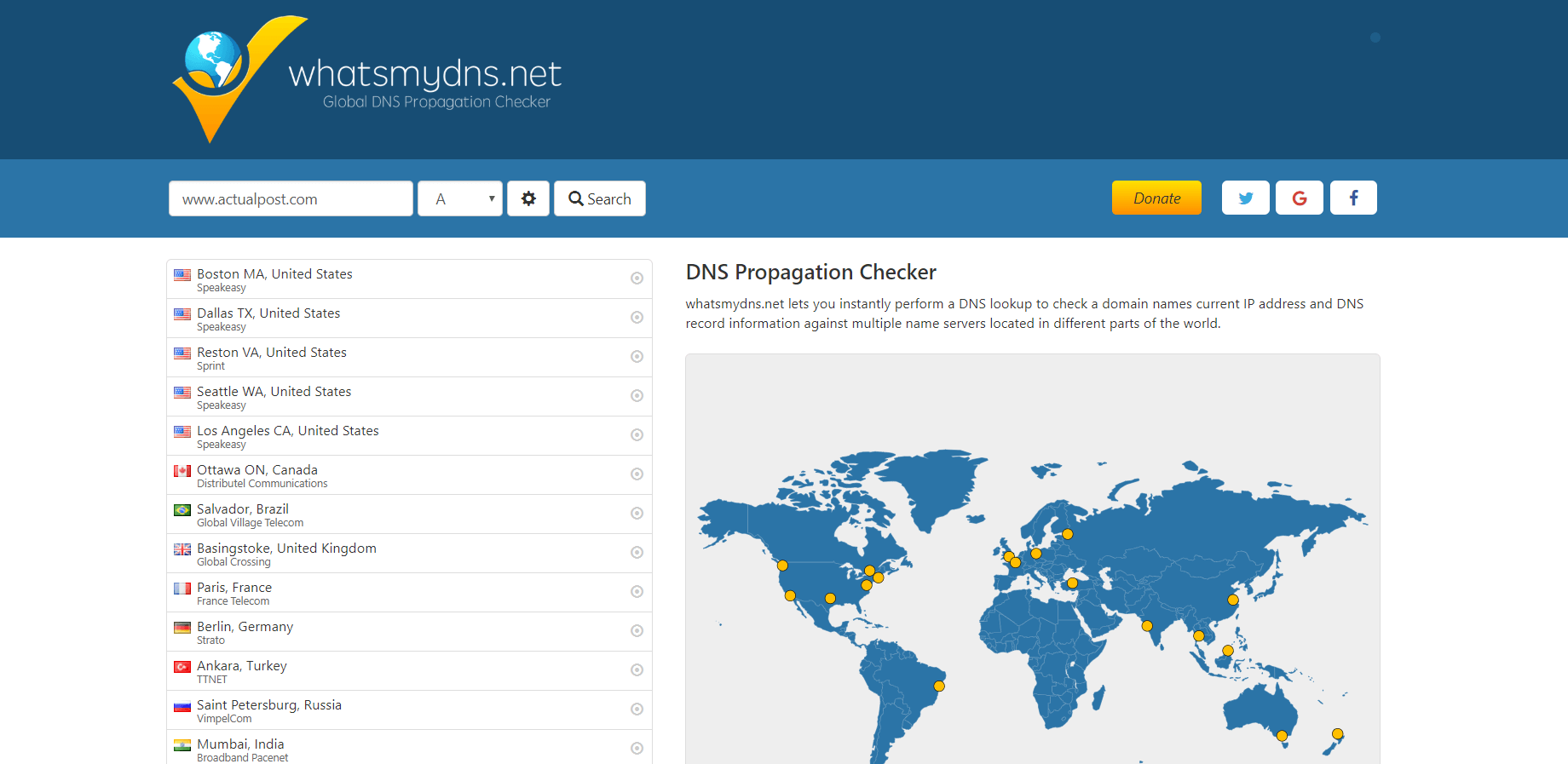
This is the fast website DNS checker site which also can check website DNS records with more than 20 location similarly to dnschecker.org
3. mxtoolbox.com
mxtoolbox.com offers us to check website DNS with one click. You can check nameserver, domain IP Address, TTL etc by maxtoolbox. Try it
So, guys, these are top three website DNS checker which I like most. You can use these to check any website DNS, nameserver, IP Address and etc.
Related Post:
Final Word by Autor
Sometimes you change your hosting and change your hosting nameserver then it can take up to 24 hours to effect. So you do not need to worry about it. I suggest you to use Cloudflare.com which reduce this time and force your site to new DNS.
Additionally, Cloudflare is free of cost CDN service which improves your website loading time and performance. If you use Cloudflare then you also do not need to pay extra charges for SSL Certificate. If you want to get a free SSL certificate then we already wrote.
you are truly a just right webmaster. The site loading pace is amazing.
It kind of feels that you are doing any distinctive trick.
Furthermore, The contents are masterpiece. you’ve performed a
wonderful process on this matter!